Add new asteroid types
- Start by duplicating (2x) the asteroid object(drag from prefab) to scene.
- Customize each one by replacing the model with the alternates.
- Adjust the colliders.
- Rename and save as new prefabs.
Change the GameController to spawn all three
Change
public GameObject hazard;
to
public GameObjects[] hazards;
Change the spawn to select a random one from the list.
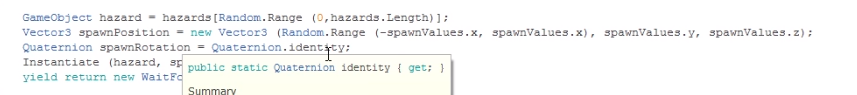
Remember to go back to the GameController Object and add those prefabs to the hazards list.
Star Field
Drag and drop the prefab starfield into the scene
Set the Y to just above the background.
Optionally fiddle with the lifetime and speed constants.
Rolling Cloud
Duplicate the Background as a child of background
Use the transform too. and Use vertex snapping(v) to get them butted from end to end.
This gives you two whole pieces to run. The image is built to be seamless.
Add a new c# backgroundScroller script. Not the mathf.repeat. This is the key.
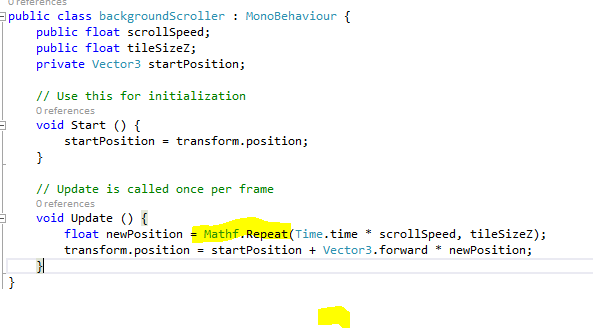
Enemies
So much
Create empty “Enemy” placeholder object and fill it with the model and exhaust model.
add rigid body and collider, then adjust.
Add movement compoent and make the value -5.
Add the destroy by contact component.
Make it a Prefab
Add the prefab to the gamecontroller’s list of hazards.
Run it.
Evasive manuver