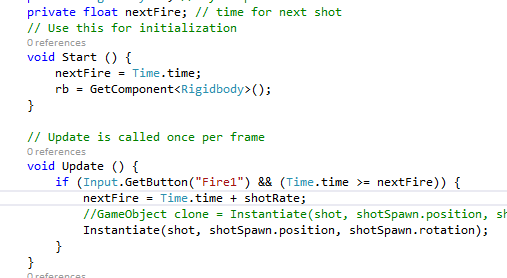Shooting shots.
Create an game object called “shotSpawn” as a child of our player. This will become the origin for the shot when started, but we need a way to communicate between the object and the c# program, so we make a couple helpers
Edit “PlayerController”
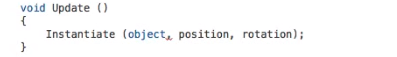
Object:
Positon:
Rotation:
We need a way to fill those in.
In the c#
public GameObject shot; // what gets shot
public Transform shotSpawn; // the object to use to get the shot
In Unity
Make an empty game object called ShotSpawn as a child of the Player object. Adjust it to the tip of the nose. This is where the initial location comes from.
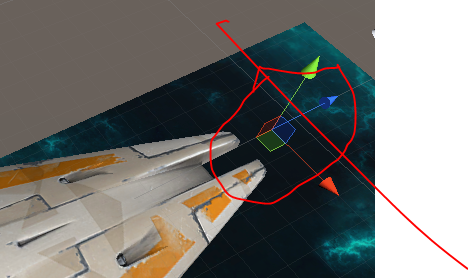
Drag the bullet from the Prefabs into the new “shot” reference
Drag the ShotSpawn into the new shotSpawn reference
That is the setup.
Now to shoot.
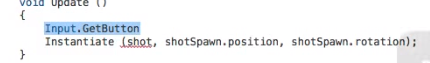
Instantiate the shot when button is clicked (but include a pause) so we dont fire one every frame