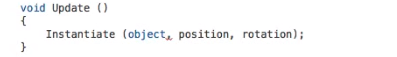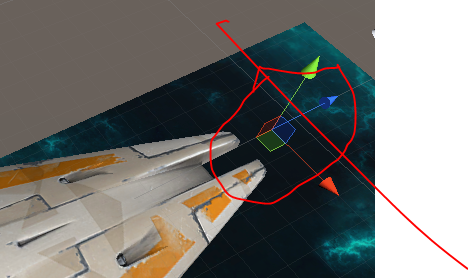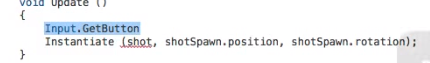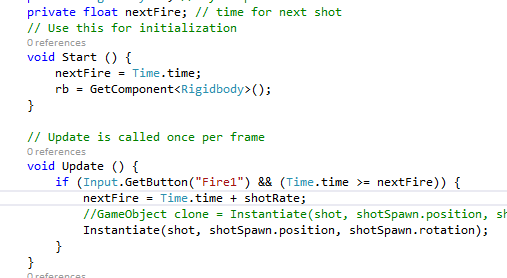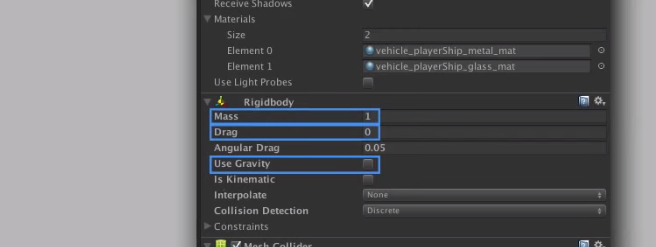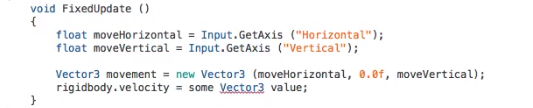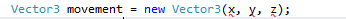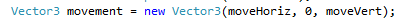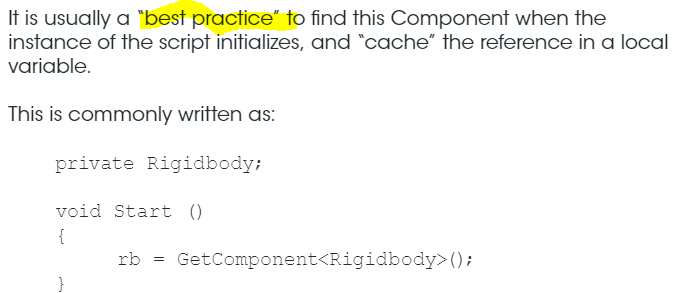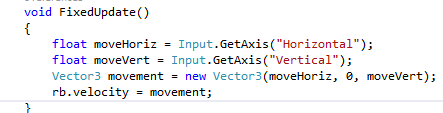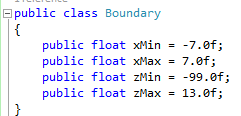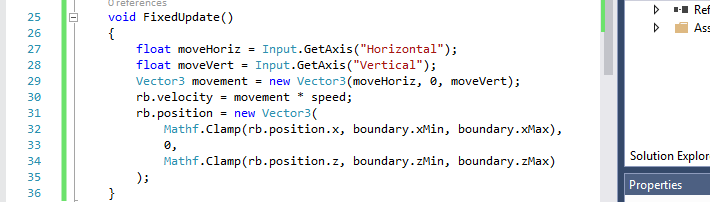Imagine a skinny balding man walking across a broad flat plain. The sky is the blue of mid May and the terrain speckled.
He doesn’t wear much. Only a simple cloth around his privates and on his hip,a bag made of animal skins containing only the most essential items. The setting sun tints his face orange and reflects off the long staff he uses when he walks. It is a little taller than he is, thin, light and sharpened at one end.
The wind has been blowing all day, but now as the sun sets, a calm befalls the entire scene. The moment is not lost on the man, so he stands still and closes his eyes. At the edge of perception he feels the world around him; countless animals scurry through the underbrush, looking for shelter for the night. In countless burrows and holes nocturnal creatures are awake and preparing for the evening ahead. He is aware of everything that is alive and moving within the world around him. He is perfectly in-step with the nature around him and could, if he desired, stand in that pose for hours.
In the near perfect silence he perceives a low sound. It is a sound below the hum of the insects, although they flap to the same rhythm. It is a sound below the beat of the last sparrows and first bats. It is low and constant and as he opens his eyes to the world around him, he notices the sound of his own voice echoing the sound of the world.
The picture I just described is easy to see in the mind’s eye. It stirs up feelings, conjures impressions, and reminds you of some undefinable quality. Like those countless creatures waiting in their burrows, you are astir and that is why you are here. How would I know? I’ve been there. I have spent all the years of my life dedicated to conscious change and am happy to report some amazing results.
Am I enlightened? Hardly! To admit enlightenment, aside from the ego-derived slavery it would impose on me, would imply that I’ve reached some pinnacle, some high point from which to watch the world. I am happy to report that I will continue to learn and change all the days of my life. So much the better, because the alternative seems just bleak.
So, why write? There are many reasons both personal and altruistic.
What can you accomplish in 10 weeks? Shorter than most college courses. How much homework?
Shortcut to Contentment…
Become comfortable in your own skin. Find out where you being and where the world ends.
When you need inspiration, just look around.
What this course is about…
This course is about self exploration. There are aisles dedicated to this topic at your local bookstore or amazon.com. There are many great
The tools in your bag…
This course is designed to get you minimal insight with
Get a blank book to write in. It will become a mirror as you journey. How elaborate? Clare, my eldest daughter, uses a richly tooled leather book jacket which she replaces with filler as it gets full. Sarah uses small spiral bound notebooks and plasters the covers with stickers. I prefer the cheap essay books you find at Target or Dollar Tree. The idea is to get something that will become a snapshot of you. If the pages are loose, like a three ringed binder, you might not get the sense of any permanence.
Get a book. Call it a diary, dream diary, journal.
Like the man in the image, you do not need
Exercise I
Write a title, the date and a declaration. People sometimes get hung-up on this one, so don’t worry of you feel uncomfortable. Do as much as you can. If nothing else write the date on the first page.
Exercise II –
Bonus Exercise –